Pixel Art Puppet Tool
+GIF export.
+Sheet Import
A bit hard to use, but it works great for me for 64x64 sprites;
__________________________
To get you started to understand how it works, follow these step by step:
Tutorial: 'Test Sprite' (top right button) -> Add pins with Pin Tool (on by default, cursor is a double circle) -> Add a master keyframe (KF) on frame 1 -> Add a keyframe on frame 16;
Pick a frame in the middle, let's say frame 7 -> Pick Move Tool (cursor will become a cross) -> Move pins with move tool to create a new deformation for the sprite -> add keyframe to frame 7 -> press Play;
(Make sure that animated pin exists for keyframe 1 and 16)
(Chains icon on the top is a toggle to 'Keep Mesh', so 'triangles' are not being redrawn if your mesh is highly distorted)
___________________________
If result is great: press 'Export Puppet' -> you will get a .png sprite sheet
If you want more fine tuning: press 'Bake Animation' -> On the very right of 'Pixel Editor', press arrow, it will open a pixel editor for every frame.
[Baking is done with 64x64, you will need to change that in the 'Export - size:' to Bake into a different resolution]
After fine tuning with Pixel Editor, press 'Export Pixel' and you will get sprite sheet from Pixel Editor;
If you want GIF - pick the format option and do the same.
| Status | In development |
| Category | Tool |
| Platforms | HTML5 |
| Rating | Rated 4.5 out of 5 stars (2 total ratings) |
| Author | 2b1r |
Download
Click download now to get access to the following files:
Development log
- .gif solved [?]May 29, 2025
- v.2.0 TutorialMay 28, 2025
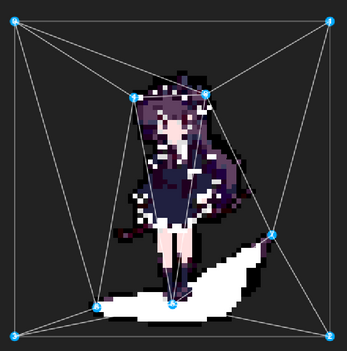





Comments
Log in with itch.io to leave a comment.
this would great if i could upload the spritesheet sliced and rdy to play to deform while animating
Did that.
It slices a horizontal spritesheet and uploads it as separate 'Key Images' so in the 'Manage' you should be able to move frames around if needed; But update needs more testing, I might've broke something)
Still you will need to cut your spritesheet into a specific horizontal isolated animation (in case if you have many animations vertically on 1 sheet).